Easy way to FREE live streaming
Go live now on Youtube, Twitch, and other major platforms in a few seconds without downloading any streaming software. For FREE.
* Free plan with no credit card required
Free Live Streaming Features
Let’s take a look at some of the great features of our FREE live streaming :
| Free plan features | Star Ratings | Mobizen | Alternatives |
|---|---|---|---|
|
check
|
check
|
|
|
check
|
|
|
|
check
|
|
|
|
check
|
|
|
|
check
|
|
|
|
check
|
|
|
|
check
|
|
|
|
check
|
|
|
|
check
|
|
|
|
check
|
|
|
|
check
|
|
Live Stream in Full HD(1080p) with Mobizen
Stream live content in Full HD (1080p) on Mobizen’s FREE plan.
Create your own brand on your live channel.
Add your own unique brand logo, background image, title, banner, etc.
Record your live broadcast.
Start recording with just one click, and upload the recorded video directly into your channel.
Live broadcast with stylish background music.
Play preloaded royalty-free music and create an exciting broadcast.
Add background music to your streaming.
Create a visually captivating broadcast.
Deliver joy to your broadcast and let people participate.
Show various animated objects to your audience.
Over 30 FREE sound effects
Raise interest in your live broadcasts with various comic and event sounds.
Find more great sound effects in the studio
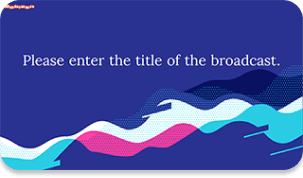
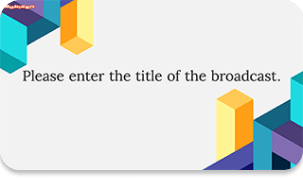
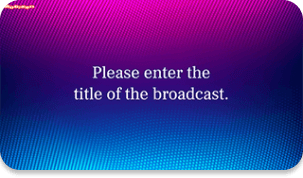
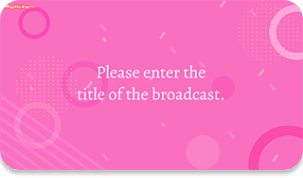
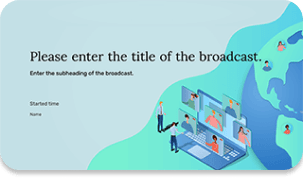
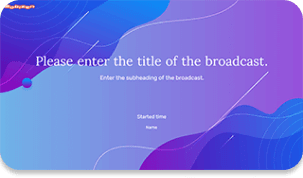
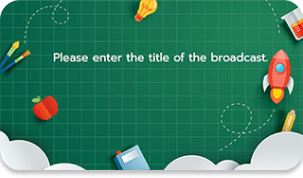
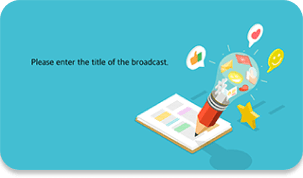
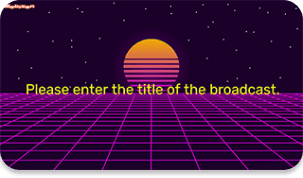
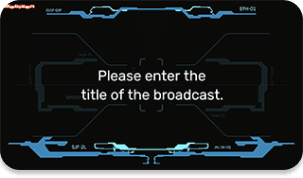
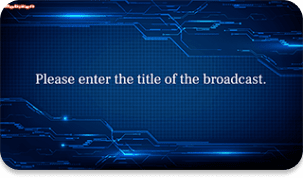
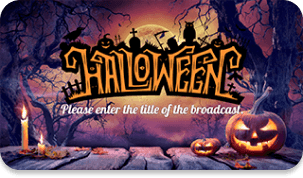
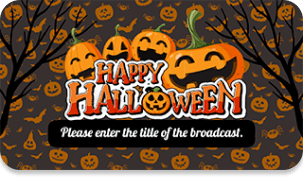
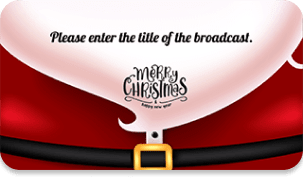

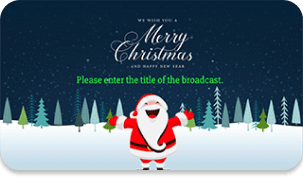
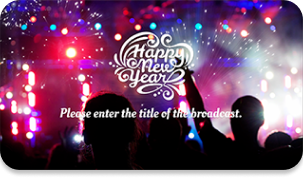
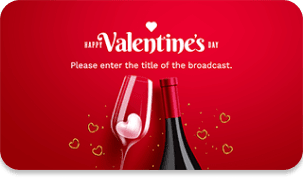
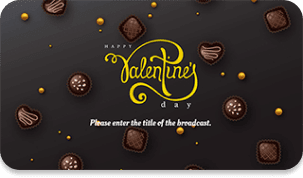



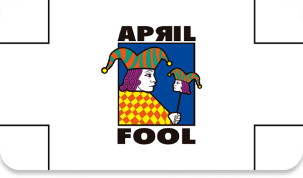
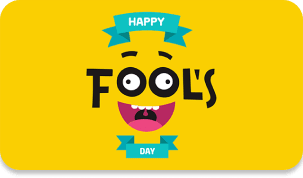
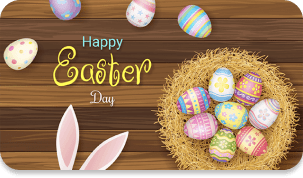
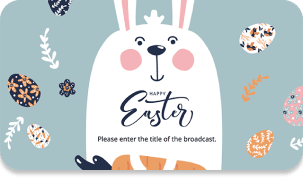

50+ Most Popular Free Scene Templates
Providing various event templates makes it easy and quick to create stunning broadcast scenes.
Easily set and reuse your scenes
You can add and edit an unlimited number of sceen scenes, and reuse a collection of scenes with a single click.
More sources on studio stream
Create broadcasts by adding cameras, mobile cameras, screen sharing, video, and audio streams.
24-hour continuous broadcast
With the FREE plan, you can broadcast continuously for 24 hours straight!
Multi-platform live streaming
Stream to YouTube, Twitch, RTMP, and other platforms all at once!
Explore Mobizen!
Find out how to stream with Mobizen on our YouTube channel!
Start Mobizen NOW!
Build your first live with Mobizen.
* Free plan with no credit card required
- Easy way to FREE live streaming
- Free Live Streaming Features
- Live Stream in Full HD(1080p) with Mobizen
- Create your own brand on your live channel.
- Record your live broadcast.
- Live broadcast with stylish background music.
- Create a visually captivating broadcast.
- Over 30 FREE sound effects
- 50+ Most Popular Free Scene Templates
- Easily set and reuse your scenes
- More sources on studio stream
- 24-hour continuous broadcast
- Multi-platform live streaming
- Explore Mobizen!
- Start Mobizen NOW!
